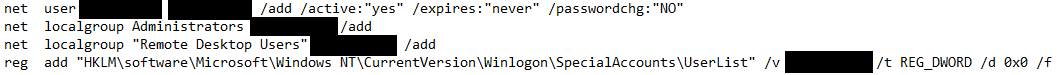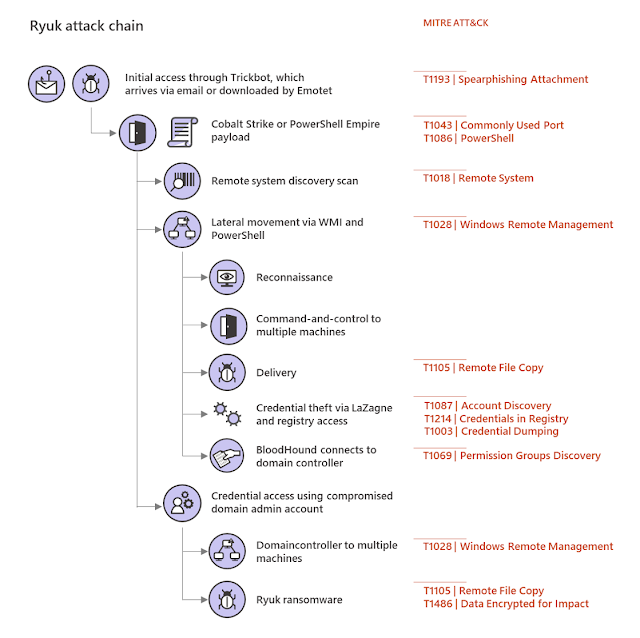English Error:
Critical Error – Your Start menu isn't working. We'll try to fix it the next time you sign in.
German Error:
Schwerwiegender Fehler Ihr Startmenü funktioniert nicht. Wir beheben das Problem, sobald Sie sich neu anmelden. Jetzt abmelden.
Possible solution for Windows 10 start menu
- Launch the Task manager
- Open a new PowerShell window with administrative privileges
- Paste the following line into the PowerShell window
Get-AppXPackage -AllUsers | Foreach {Add-AppxPackage -DisableDevelopmentMode -Register "$($_.InstallLocation)\AppXManifest.xml"} - Ignore the errors and wait until it is finished (a new line PS C:\Windows\system32 is shown)
- Reboot Windows
If that doesnt not help, try sfc /scannow or dism /online /cleanup-image /restorehealth or checkdisk or analyze the issue with procmon.