Ryan Kovar and Steve Brant from Splunk released on Splunk .conf 2016 a bunch of useful PowerShell SIEM use cases: https://conf.splunk.com/files/2016/slides/hunting-the-known-unknowns-the-powershell-edition.pdf
Finding Un-encoded IEX Acivity
Splunk search: sourcetype="WinEventLog:Security" Process_Command_Line=* | evalProcess_Command_Line=lower(Process_Command_Line) | search Process_Command_Line="*iex (new-‐object net.webclient).downloadstring(*" | stats VALUES(Process_Command_Line) BY host
Source: Page 69 and 70 from https://conf.splunk.com/files/2016/slides/hunting-the-known-unknowns-the-powershell-edition.pdf
New Process Started (EventCode 4688)
Splunk search: index=windows source="WinEventLog:Security" (EventCode=4688) NOT (Account_Name=*$) (at.exe OR bcdedit.exe OR chcp.exe OR cmd.exe OR cscript.exe OR ipconfig.exe OR mimikatz.exe OR nbtstat.exe OR nc.exe OR netcat.exe OR netstat.exe OR nmap OR nslookup.exe OR bcp.exe OR sqlcmd.exe OR OSQL.exe OR ping.exe OR powershell.exe OR powercat.ps1 OR psexec.exe OR psexecsvc.exe OR psLoggedOn.exe OR procdump.exe OR rar.exeOR reg.exe OR route.exe OR runas.exe OR sc.exe OR schtasks.exe OR sethc.exe OR ssh.exe OR sysprep.exe OR systeminfo.exe OR system32\\net.exe OR tracert.exe OR vssadmin.exe OR whoami.exe OR winrar.exe OR wscript.exe OR winrm.* OR winrs.* OR wmic.exe OR wsmprovhost.exe) | evalMessage=split(Message,".") | evalShort_Message=mvindex(Message,0) | table _Ome, host, Account_Name, Process_Name, Process_ID, Process_Command_Line, New_Process_Name, New_Process_ID, Creator_Process_ID, Short_Message
Source: Page 82 and 83 from https://conf.splunk.com/files/2016/slides/hunting-the-known-unknowns-the-powershell-edition.pdf
Finding Modules (EventCode 4103 or 4104)
Splunk search: sourcetype="WinEventLog:Microsoft-Windows-PowerShell/Operational" (EventCode=4104) OR (EventCode=4103)(Set-ExecutionPolicyOR Set-MasterBootRecordl OR Get-WMIObject OR Get-GPPPassword OR Get-Keystrokes OR Get-TimedScreenshot OR Get-VaultCredential OR GetServiceUnquoted OR Get-ServiceEXEPerms OR Get-ServicePerms OR Get-RegAlwaysInstallElevated OR Get-RegAutoLogon OR Get-UnattendedInstallFiles OR Get-Webconfig OR Get-ApplicationHost OR Get-PassHashes OR Get-LsaSecret OR GetInformation OR Get-PSADForestInfo OR Get-KerberosPolicy OR Get-PSADForestKRBTGTInfo OR Get-PSADForestInfo OR GetKerberosPolicy OR Invoke-Command OR Invoke-Expression OR iex OR Invoke-Shellcode OR Invoke--Shellcode OR Invoke-ShellcodeMSIL OR InvokeMimikatzWDigestDowngrade OR Invoke-NinjaCopy OR Invoke-CredentialInjection OR Invoke-TokenManipulation OR InvokeCallbackIEX OR Invoke-PSInject OR Invoke-DllEncode OR Invoke-ServiceUserAdd OR Invoke-ServiceCMDOR Invoke-ServiceStart OR Invoke-ServiceStop OR Invoke-ServiceEnable OR Invoke-ServiceDisable OR Invoke-FindDLLHijack OR Invoke-FindPathHijack OR Invoke-AllChecks OR Invoke-MassCommand OR Invoke-MassMimikatz OR Invoke-MassSearch OR Invoke-MassTemplate OR Invoke-MassTokens OR Invoke-ADSBackdoor OR Invoke-CredentialsPhish OR Invoke-BruteForce OR Invoke-PowerShellIcmp OR Invoke-PowerShellUdp OR Invoke-PsGcatAgent OR Invoke-PoshRatHttps OR Invoke-PowerShellTcp OR Invoke-PoshRatHttp OR Invoke-PowerShellWmi OR Invoke-PSGcat OR Invoke-Encode OR Invoke-Decode OR Invoke-CreateCertificate OR InvokeNetworkRelay OR EncodedCommand OR New-ElevatedPersistenceOption OR wsman OR Enter-PSSession OR DownloadString OR DownloadFile OR Out-Word OR Out-Excel OR Out-Java OR Out-Shortcut OR Out-CHM OR Out-HTA OR Out-Minidump OR HTTP-Backdoor OR FindAVSignature OR DllInjection OR ReflectivePEInjection OR Base64 OR System.Reflection OR System.Management OR Restore-ServiceEXE OR Add-ScrnSaveBackdoor OR Gupt-Backdoor OR Execute-OnTime OR DNS_TXT_Pwnage OR WriteUserAddServiceBinary OR Write-CMDServiceBinary OR Write-UserAddMSI OR Write-ServiceEXE OR Write-ServiceEXECMD OR Enable-DuplicateToken OR Remove-Update OR Execute-DNSTXT-Code OR Download-Execute-PS OR Execute-CommandMSSQL OR Download_Execute OR Copy-VSS OR Check-VM OR Create-MultipleSessions OR Run-EXEonRemote OR Port-Scan OR Remove-PoshRat OR TexttoEXE OR Base64ToString OR StringtoBase64 OR Do-Exfiltration OR Parse_Keys OR Add-Exfiltration OR AddPersistence OR Remove-Persistence OR Find-PSServiceAccounts OR Discover-PSMSSQLServers OR DiscoverPSMSExchangeServers OR Discover-PSInterestingServices OR Discover-PSMSExchangeServers OR DiscoverPSInterestingServices OR Mimikatz OR powercat OR powersploit OR PowershellEmpire OR Payload OR GetProcAddress)
Source: Page 84 and 85 from https://conf.splunk.com/files/2016/slides/hunting-the-known-unknowns-the-powershell-edition.pdf


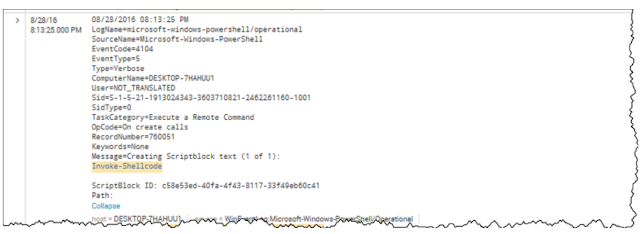


No comments:
Post a Comment