If you want to check if Microsofts Windows Credential Guard CredGuard is active, you may do so by either checking msinfo32.exe or powershell:
CredGuard Status - msinfo32.exe:
CredGuard Status - Powershell
[bool] (Get-CimInstance -ClassName Win32_DeviceGuard -Namespace root\Microsoft\Windows\DeviceGuard).SecurityServicesRunning -eq $true
true = active
false =inactive
Information about Credential Guard
For security reasons, the isolated LSA process doesn't host any device drivers. Instead, it only hosts a small subset of operating system binaries that are needed for security and nothing else. All of these binaries are signed with a certificate that is trusted by virtualization-based security and these signatures are validated before launching the file in the protected environment.
When Windows Defender Credential Guard is enabled, NTLMv1, MS-CHAPv2, Digest, and CredSSP cannot use the signed-in credentials. Thus, single sign-on does not work with these protocols. However, applications can prompt for credentials or use credentials stored in the Windows Vault which are not protected by Windows Defender Credential Guard with any of these protocols. It is strongly recommended that valuable credentials, such as the sign-in credentials, not be used with any of these protocols. If these protocols must be used by domain or Azure AD users, secondary credentials should be provisioned for these use cases.
When Windows Defender Credential Guard is enabled, Kerberos does not allow unconstrained Kerberos delegation or DES encryption, not only for signed-in credentials, but also prompted or saved credentials."

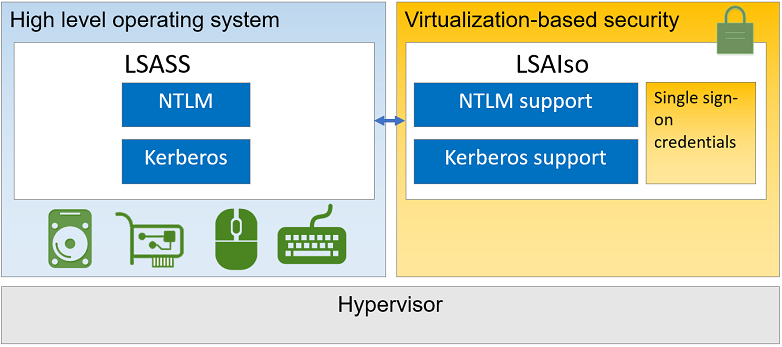


No comments:
Post a Comment