Since Microsoft released a patch for Windows in Q4-2023, access to WebDav shares which use basic authentication is blocked:
Example
Example with ionos webdav share:
English: "Microsoft Office has blocked access to
https://webdav.hidrive.ionos.com because the source uses a sign-in method that may be unsecure
German: "Microsoft Office hat den Zugriff auf
https://webdav.hidrive.ionos.com blockiert, da die Quelle eine Anmeldemethode verwendet, die möglicherweise unsicher ist."
Solution
To fix this, you have to add the following registry key to Windows 11 with the URL to your destination (in this example it is webdav.hidrive.ionos.com):
[HKEY_CURRENT_USER\Software\Microsoft\Office\16.0\Common\Identity]
"basichostallowlist"="webdav.hidrive.ionos.com"
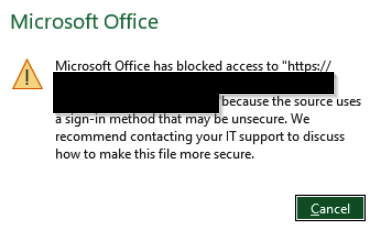


Thanks a lot for this piece of information.
ReplyDeleteBut I wonder if MS really needed to do this...
Removing a feature so fast, without a notice, will most likely make people introduce more security holes in their systems just to keep things working.
I mean, if they don't want to (or can't) use the solution mentioned above.
Deleteworks for me, many thanks
ReplyDelete