If you have an atlassian confluence running, which is published by a loadbalancer or reverse proxy using another domain, you might run into an XSRF error.
Example
Some actions like uploading your profile picture (https://confluence.domain.tld/users/profile/editmyprofilepicture.action) do not work. You'll receive an generic error from the confluence page (see red box of the screenshot below). If you check the HTTP Header response, you'll see XSRF check failed. It is caused by the confluence cross site request forgery (CSRF) protection.
Solution
server.xml and add the FQDN from the LoadBalancer or reverse proxy.More information can be found here: https://confluence.atlassian.com/kb/cross-site-request-forgery-csrf-protection-changes-in-atlassian-rest-779294918.html
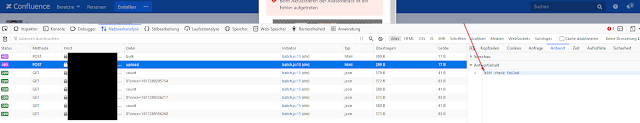


No comments:
Post a Comment